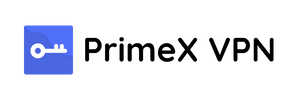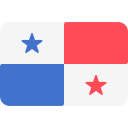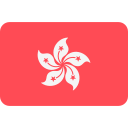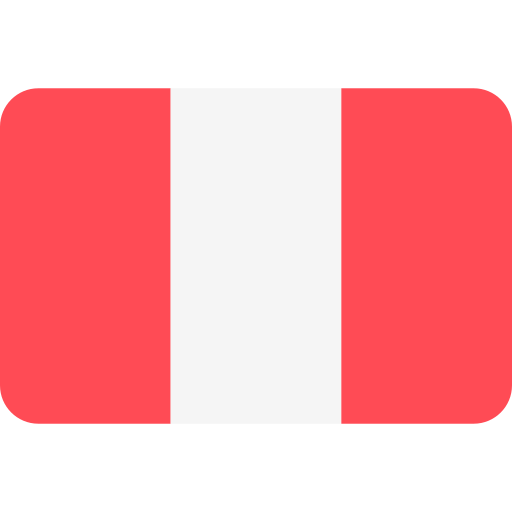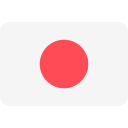Frequently Asked Questions
Getting Started
PrimeX VPN is a secure and reliable Virtual Private Network service that ensures your online privacy and security by encrypting your internet connection.
You can install PrimeX VPN from the Google Play Store. Simply search for "PrimeX VPN," click "Install," and follow the on-screen instructions.
Yes, you need to create an account to use PrimeX VPN. This allows us to provide you with personalized services and maintain your subscription details.
Open the PrimeX VPN app, click on "Sign Up," and follow the instructions to create your account using your email address and a password.
PrimeX VPN offers a free tier with limited features. For full access to all features and higher speeds, you can upgrade to one of our premium plans.
Features and Benefits
PrimeX VPN offers high-speed servers, military-grade encryption, no-log policy, unlimited bandwidth, and access to geo-restricted content.
PrimeX VPN uses AES-256 encryption, one of the strongest encryption standards, to protect your data. We also have a strict no-log policy, meaning we don't track or store your browsing activities.
Yes, PrimeX VPN allows you to bypass geo-restrictions and access content from different countries by connecting to servers located worldwide.
While using a VPN can sometimes affect speed, PrimeX VPN is optimized for minimal impact on your internet connection, ensuring fast and reliable performance.
PrimeX VPN is compatible with Android smartphones and tablets. We also offer apps for Windows, macOS, iOS, and other platforms.
Troubleshooting
First, ensure you have a stable internet connection. Then, try switching to a different server. If the problem persists, restart your device and try again.
Try connecting to a server closer to your location. Also, ensure no other apps are consuming a lot of bandwidth. If the issue continues, contact our support team.
Check your internet connection for stability. If the problem persists, try using a different VPN protocol in the app settings or switch to another server.
This error usually indicates a network issue. Ensure your device is connected to the internet. If the issue persists, try switching to a different DNS server in your device settings.
Go to your device settings, select "Apps," find PrimeX VPN, and choose "Storage." Then, click on "Clear Cache" to remove temporary files.
Subscription and Billing
Open the PrimeX VPN app, go to the subscription section, and choose your preferred plan. Follow the instructions to complete your purchase.
We accept various payment methods, including credit/debit cards, PayPal, and in-app purchases through the Google Play Store.
You can manage or cancel your subscription through the Google Play Store under "Subscriptions." Select PrimeX VPN and follow the prompts to make changes.
Refunds are handled according to the Google Play Store's refund policy. Please contact Google Play support for assistance with refund requests.
If your subscription expires, you will be downgraded to the free tier, which has limited features. To regain full access, you can renew your subscription at any time.
Security and Privacy
No, PrimeX VPN follows a strict no-log policy. We do not track, store, or share your browsing activities.
We use advanced encryption protocols and secure servers to protect your data. Your personal information is never shared with third parties.
Yes, PrimeX VPN is designed to secure your connection on public Wi-Fi networks, protecting you from hackers and data theft.
PrimeX VPN uses AES-256 encryption, the industry standard for secure data transmission, ensuring your online activities remain private.
Always connect to PrimeX VPN before accessing the internet, keep the app updated, and use strong, unique passwords for your accounts.
Technical Specifications
PrimeX VPN supports multiple VPN protocols, including OpenVPN, IKEv2, and WireGuard, to provide the best balance of speed and security.
You can use PrimeX VPN on up to 5 devices simultaneously with a single account.
Yes, PrimeX VPN includes a kill switch that automatically disconnects your internet if the VPN connection drops, ensuring your data remains secure.
Yes, PrimeX VPN allows torrenting on specific servers optimized for P2P file sharing, ensuring fast and secure downloads.
PrimeX VPN regularly updates its servers to maintain optimal performance and security. Server updates occur automatically in the background.